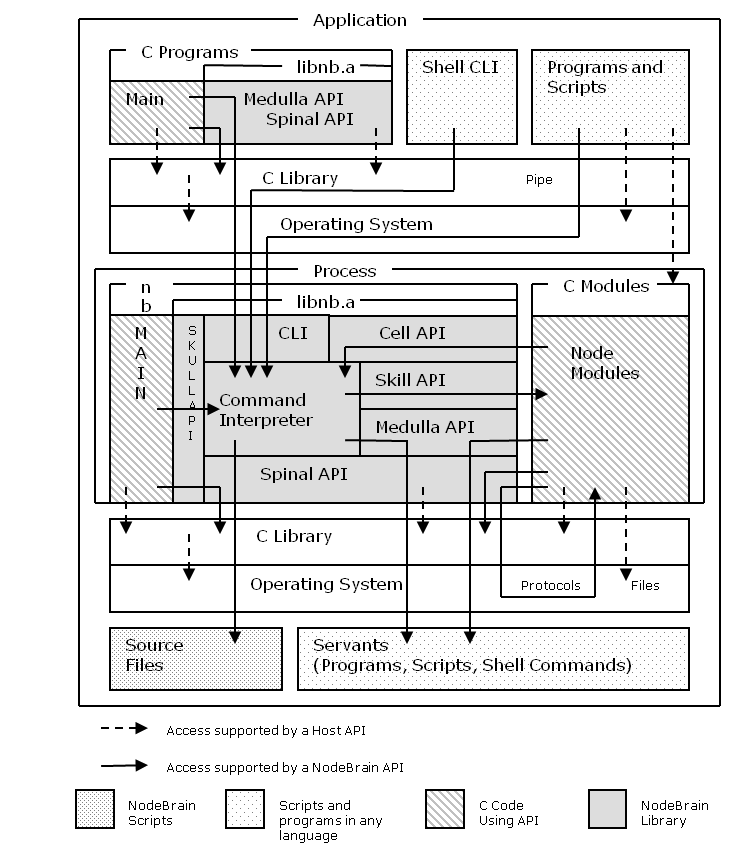
This document is for the NodeBrain Library. It describes the NodeBrain C API,
intended for C programmers developing modules or embedding
the rule engine in an application. See the NodeBrain Guide for information on using
the rule engine as the nb command.
Rule programmers should reference NodeBrain Tutorial,
NodeBrain Language,
module manuals, and kit manuals for additional information.
Release 0.8.17, August 2014
Copyright © 2014 Ed Trettevik <eat@nodebrain.org>
Permission is granted to copy, distribute and/or modify this document under the terms of either the MIT License (Expat) or NodeBrain License. See the Licenses section at the end of this document for details.
Short Table of Contents
References
This chapter provides an outline of NodeBrain interfaces to help you choose the method most appropriate for you application. You may find that interfaces other than the C API provided by the NodeBrain Library are sufficient for your application.
The figure below illustrates the available interface options and the relationship between NodeBrain and the components you may elect to write or use.
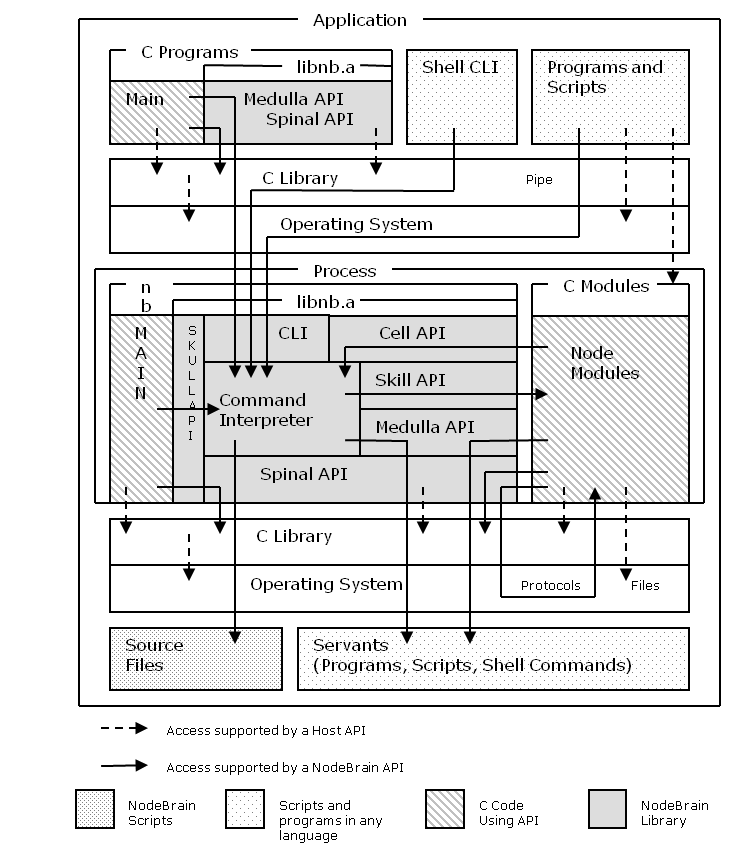
The primary interface to NodeBrain is the command language. Use the command language to specify what you want NodeBrain to do. Familiarity with the language is required for using the interfaces described in this section. See the NodeBrain Language manual for more information.
An interactive session may be launched by invoking the nb program from a shell command prompt as shown below.
$ nb
> command
|
NodeBrain commands are entered in response to the command prompt ">".
The easiest way to provide commands to the interpreter is by directing it to process source files.
$ nb file |
The source command may also be used to direct the interpreter to process a source file, provided you already have an interface to the interpreter. In interactive mode, the source command is entered at the prompt.
> source file |
Commands may be piped to NodeBrain's stdin using a shell command as follows.
$ script | nb = |
Pipes can also be used within a script as illustrated by the following Perl script.
#!/usr/bin/perl
open(NB,"| nb =")||die;
print(NB "command1");
print(NB "command2");
close(NB);
|
Output directed to NodeBrain's stdout using the ^ directive may be sent to another script to handle required actions.
$ nb source | script |
This may also be done by invoking NodeBrain from within a script as illustrated by this Perl script.
#!/usr/bin/perl
open(NB,"nb source |")||die;
while(<NB>){
... take action ...
}
close(NB);
|
The servant interface is designed to enable programs and scripts written in any language to communicate easily with the NodeBrain interpreter by reading from stdin and writing to stdout and stderr.
This is a convenient interface that you should consider as an alternative to the C API.
A source servant is any command or script that writes NodeBrain commands to stdout to be interpreted by the invoking NodeBrain process. This is similar to CGI programs or scripts that write HTML on stdout to a web server.
> -: command Interpret stdout, log stderr and send to attached client
> -|: command Interpret stdout, log stderr only
> =: command Interpret stdout, send stderr to generated output file
> =|: command Interpret stdout, log stderr
|
An action servant is any program or script invoked by NodeBrain to perform an action—often a rule action.
> - command Output to log file and attached client
> -| command Output to log file only
> = command Output to generated output file
> =| command Output to log file
|
See the NodeBrain Language manual for a complete description of the servant commands, - and =.
The Servant module provides a way to define servants for repeated use, and enables the use of pipes for both stdin and stdout.
This enables a program or script to persistently function as a source servant and/or action servant.
define term node servant:[|] servantCommand |
This is a convenient way to add functionality to a rule set using languages best suited for implementing the needed functionality. Although a servant runs as a separate process, it is a logical extension of the parent NodeBrain process.
This interface also enables communication between servants. One servant may write a NodeBrain command to stdout, which when interpreted by the parent NodeBrain causes a message to be sent to stdin of another servant.
The servant module is described in the Servant NodeBrain Module manual.
You can use one NodeBrain script as a servant to another NodeBrain script since NodeBrain supports the trivial servant interface as both a parent and a child process. In such a case, the text messages exchanged in both directions must be valid NodeBrain commands. This is a way to split a NodeBrain agent into multiple processes, taking advantage of multiple CPU's and concurrent processing.
Some of the modules distributed with NodeBrain support various ways of communicating with the rule engine. The Mail, Pipe, Snmptrap, Syslog, and Webster modules support communication via standard protocols. These can be used to communicate with non-NodeBrain components. For example, the Webster module enables you to send commands to a NodeBrain agent using a web browser.
In addition, the Peer and Message modules enable communication between NodeBrain agents using NodeBrain specific protocols.
It is possible for servants written in your favorite language, running under two different NodeBrain agents, to communicate with one another via
messages sent between agents using a module specific protocol without the servants having any knowledge of the protocol.
For example, a servant script might write the following command to stdout.
foo:bar:hello |
If foo is defined as a node within the parent agent that securely forwards commands to a peer agent, and bar is defined as a servant in the peer,
then hello will be sent to the peer's servant on stdin.
If the peer-to-peer nodes were defined as foo on both ends, and the servants were both
defined as bar, then the peer servant could return a message with the same foo:bar: prefix. The Message module supports broadcasting messages to
all agents within a cabal with assured one-time delivery.
The NodeBrain Library provides the C API, the topic of this manual. The C API is the most difficult method of interfacing with NodeBrain. Although this is the least efficient approach in terms of your time spent implementint a solution, it can sometimes provide the most efficient solution. So while most of this chapter is intended to discourage the use of the C API when unnecessary, you are encouraged to use it when you feel it provides the best option for your requirements.
Each function is part of one of three major logical components: Cerebrum, Medulla, and Spine. Within each, functions are further divided into logical sets. We refer to each individual set as an API, each larger component set as an API, and the full set provided by the library as the NodeBrain C API.
| Component | Set | Interface
|
|---|---|---|
| Cerebrum | Interface to interpreter
| |
| Skull | Host programs interface to an embedded rule engine
| |
| Module | Module registration of callback methods
| |
| Node | Interface to nodes
| |
| Cell | Interface to cells
| |
| Skill | Rule engine calls back to modules
| |
| Medulla | Process and asynchronous IO management (breathing and heart rate)
| |
| File | Functions to add/replace/remove file handlers to respond to files that become ready for read or write operations.
| |
| Queue | Functions to add/replace/remove file handlers to respond to files that become ready for read or write operations.
| |
| Process | Functions that spawn and terminate child processes and provide queued asynchronous communication between the parent and child processes. This function group makes use of the File and Queue functions, as well as functions in the Spine.
| |
| Wait | This function group is based on the select() function on Unix/Linux and WaitForMultipleObjects() on Windows.
| |
| Spine | Interface to the host operating system
| |
| Servant | Child process interface layered on top of the process function group. This interface is more restricted.
| |
| Process | Child process interface
| |
| Network | Network communications
|
The Cerebrum is a subset of functions that provide the internal services of the interpreter. These functions are intended only for C programmers wanting to extend the functionality of NodeBrain by writing skulls or modules. A skull is a program that embeds the rule engine and must conform to the structure imposed by the Medulla. The nb program is itself a skull. A module is a plugin to the rule engine, providing additional capabilities.
The Medulla is a subset of functions appropriate for a server application. These functions are intended for use by NodeBrain, but may be used by other C programs. Simply include the Medulla header (nb/nbmedulla.h) and link with the NodeBrain Library (-lnb). These functions impose a structure on the calling program that may not be easy to incorporate into an existing program. When the Medulla is operating in server mode it may conflict with a program's use of timers and IO not designed for use with the Medulla.
The Spine is a subset of functions that provide an interface to the host operating system, without dependence on a NodeBrain environment. These functions are primarily intended for use by other NodeBrain functions, but may be used by any C program. Simply include the spine header (nb/nbspine.h) and link with the NodeBrain Library (-lnb).
It seems wise to start with simple interfaces and move to more complex interfaces only as necessary. If you follow this advice you will consider the interfaces in the order described here.
Start by writing rules and using existing components.
Frequently a NodeBrain application can be accomplished using existing programs and modules. All you need to do in many cases is write your NodeBrain rules and save them as source files. You can use most existing utilities and shell commands as action servants.
Write servants in your favorite language.
If you need to write servants, you should start by writing simple servants in your favorite programming language—shell scripts, other scripting languages (e.g. Perl or Python), or compiled languages (e.g. C/C++). Servants may be parent or child processes in relation to NodeBrain, and need only conform to NodeBrain's assumptions about stdin, stdout, stderr. Servants are often very simple programs. Even when you write a complex servant, you are working in a language familiar to you and the interface to NodeBrain never gets more complicated than reading from stdin and/or writing to stdout.
Write a module to extend NodeBrain.
If you are a C programmer, and want an integrated extension to NodeBrain, write a module. This enables you to enhance NodeBrain without modifying the interpreter. This is significantly more complicated than writing servants, and there is a greater (although hopefully not great) risk of encountering compatibility issues with future releases of NodeBrain. A module provides method functions called by the interpreter to handle assertions, cell expressions, and commands. This enables a module to extend the language in predefined ways.
Write a skull program to extend NodeBrain.
There may be cases where you want the NodeBrain interpreter embedded within your program. This is generally not recommended because it requires recompiling your program to upgrade to a new release of NodeBrain. However, if you think an integrated program is the right approach for your application, this option is available.
Modify NodeBrain.
If NodeBrain just doesn't work for you as released, but you see a way to modify it to make it work, this is a fine approach also. The downside of this approach is the burden of maintaining your own copy. However, if your change could benefit others, you may be able to escape the burden of maintenance by submitting your change as a proposal to the NodeBrain project.
In this document, a method is a function you write for NodeBrain to call. Most methods are passed as a callback function in a call to a NodeBrain API function. A couple are symbols in a dynamic module that follow a naming convension enabling NodeBrain to resolve them.
This set of functions is used to embed the rule engine in a C program, a skull from the rule engine's perspective. This chapter covers only functions designed specifically for skull programs. After starting the rule engine you may use functions described in other chapters.
An example of a skull program follows. The numstrdiff skill implements
an Evaluation method that computes the difference between the sum of all number
arguments and the sum of the lengths of all string arguments. Other types of
arguments are silently ignored.
#include <nb/nb.h>
static nbCELL numstrdiffEvaluate(
nbCELL context,void *skillHandle,
void *knowledgeHandle,nbCELL arglist){
nbSET argSet;
nbCELL cell;
double length=0;
int len=0;
int type;
argSet=nbListOpen(context,arglist);
while((cell=nbListGetCellValue(context,&argSet))){
type=nbCellGetType(context,cell); // get cell type
if(type==NB_TYPE_STRING){
len+=strlen(nbCellGetString(context,cell)); // sum string lengths
}
else if(type==NB_TYPE_REAL){
length+=nbCellGetReal(context,cell); // sum numbers
}
nbCellDrop(context,cell); // release each cell when done with it
}
cell=nbCellCreateReal(context,length-len); // create cell with difference
return(cell); // return sum of numbers minus sum of string lengths
}
static void *numstrdiffBind(
nbCELL context,void *moduleHandle,
nbCELL skill,nbCELL arglist,char *text){
nbCELL facet=nbSkillFacet(context,skill,""); // get primary facet
nbSkillMethod(context,facet,NB_NODE_EVALUATE,numstrdiffEvaluate);
return(NULL);
}
int main(int argc,char *argv[]){
nbCELL context;
context=nbStart(argc,argv);
nbSkillDeclare(context,numstrdiffBind,NULL,"","numstrdiff",NULL,"");
nbCmd(context,"define differ node numstrdiff;",NB_CMDOPT_ECHO);
nbCmd(context,"show (differ(5,\"abcdefg\",2,\"abc\"));",NB_CMDOPT_HUSH);
nbCmd(context,"show (differ(10,5,\"abcdefg\",2,\"abc\"));",NB_CMDOPT_HUSH);
return(nbStop(context));
}
|
The output from the three calls to nbCmd above should look like this.
> define differ node numstrdiff;
() = -3 == differ(5,"abcdefg",2,"abc")
() = 7 == differ(10,5,"abcdefg",2,"abc")
|
nbCELL nbStart(
int argc, // standard C main routine argument count
char *argv[]); // standard C main routine arguments
Returns: Context handle for use in calls to other API functions
|
The nbStart function is used to initialize the rule engine as specified by the arguments. Only rule engine startup ("++") arguments are processed.
nbCELL nbServe(
int argc, // standard C main routine argument count
char *argv[]); // standard C main routine arguments
Returns: Context handle for use in calls to other API functions
|
The nbServe function is used to process a set of rule engine arguments, ignoring startup ("++") arguments.
This routine does not return until all arguments have been processed as described for the
nb program.
This means if the arguments put the engine in a server mode (daemon or servant), this function
will not return until a stop command is issued in daemon mode, or an end-of-file on
stdin is reached in servant mode.
int nbStop(
nbCELL context); // Context handle returned by nbStart
Returns: Rule engine exit code
|
The nbStop function closes files and releases memory allocated by NodeBrain.
Warning: This routine is not yet fully implemented. It does not clean up the environment. Repeated calls to nbStart and nbStop will create a major memory leak. So, you should only call nbStart and nbStop once in your program for now.
A module is a plugin to the rule engine. It provides one or more node skills. A node skill provides a set of skill methods that give a node functionality beyond that which the rule engine provides. Although modules are normally separate dynamically loaded modules, a skull program that embeds the rule engine can also call module functions to create new types of nodes.
The following is a sample module that implements a skill called numstrdiff.
Notice the similarity to the skull example in the previous chapter.
Here the nbBind method declares the skill instead of a main routine.
As noted in the comments, the nbBind method is not always necessary.
#include <nb/nb.h>
static nbCELL numstrdiffEvaluate(
nbCELL context,void *skillHandle,
void *knowledgeHandle,nbCELL arglist){
nbSET argSet;
nbCELL cell;
double length=0;
int len=0;
int type;
argSet=nbListOpen(context,arglist);
while((cell=nbListGetCellValue(context,&argSet))){
type=nbCellGetType(context,cell); // get cell type
if(type==NB_TYPE_STRING){
len+=strlen(nbCellGetString(context,cell)); // sum string lengths
}
else if(type==NB_TYPE_REAL){
length+=nbCellGetReal(context,cell); // sum numbers
}
nbCellDrop(context,cell); // release each cell when done with it
}
cell=nbCellCreateReal(context,length-len); // create cell with difference
return(cell); // return sum of numbers minus sum of string lengths
}
static void *numstrdiffBind(
nbCELL context,void *moduleHandle,
nbCELL skill,nbCELL arglist,char *text){
nbCELL facet=nbSkillFacet(context,skill,""); // get primary facet
nbSkillMethod(context,facet,NB_NODE_EVALUATE,numstrdiffEvaluate);
return(NULL);
}
// if the module is named nb_numstrdiff.so, you can drop nbBind
// and change numstrdiffBind above from static to extern.
extern void *nbBind(nbCELL context,char *module,nbCELL argList,char *text){
nbSkillDeclare(context,numstrdiffBind,NULL,"","numstrdiff",NULL,"");
return(NULL);
}
|
extern void *nbBind(
nbCELL context, // Context handle returned by nbStart
char *module, // Name of module implicitly or explicitly declared
nbCELL *argList, // Argument cells if explicitly declared - may be NULL
char *text); // Text options if explicitly declared - may be null string
Returns: Module handle - pointer to allocated structure or NULL
|
You may include an nbBind method in a module to perform initialization tasks. These tasks might include the allocation of a memory structure for use by any of the node skills provided by the module, and/or the declaration of skills. When initialization is not required, the nbBind method may be omitted from a module. This method does not apply to skull programs embedding the rule engine since a skull requires no special opportunity to perform initializaton tasks. For a module, the nbBind method is called once when the module is first loaded.
The argList and text will be null unless explicity declared.
declare module module dynamic_load_library[[(argList)]:text][;] |
int nbSkillDeclare(
nbCELL context, // Context handle returned by nbStart
void *(*bindFunction)(), //
void *moduleHandle, // Point to dynamic load module or NULL
char *moduleName, // Name of module or null string
char *skillName, // Name of skill
nbCELL argList, // Argument list or NULL
char *text); // Option text or null string
Returns:
0 - success
-1 - error (see message)
|
This function is used to declare a new skill from within a program or module containing the functions to be used as skill methods.
The argList and text arguments are the same as in a skill declaration command.
declare skill skill module.skill(arglist):text |
With the nbSkillDeclare function you don't have an opportunity to alias the skill name, but do have an opportunity to alias the bind function.
A common bind function may be used for multiple skills using different
argList and text values.
nbCELL nbSkillFacet(
nbCELL context, // Context handle returned by nbStart
nbCELL skill, // Skill cell
char *name); // Facet name - null string for primary facet
Returns: Facet cell for calls to nbSkillMethod
|
This function is used to add a facet to a skill and/or obtain a cell handle to the facet for use in calls to nbSkillMethod. Specify a null string for the name to get a handle to the primary facet. A multifaceted skill provides a node with multiple sets of skill methods—one set for each facet. Different facets can provide the same or different subsets of all possible methods.
When a node is referenced within a rule or command set, a facet name may be specified after the node name, separated by an underscore.
In the example below, the bob node uses the bobbie skill of the robert module.
The expression bob_jack(10) is handled by the Evaluate method of the jack facet of the bobbie skill.
The expression bob("abc") is handled by the Assert method of the primary facet of the bobbie skill.
define bob node robert.bobbie;
define r1 on(bob_jack(10)>17) bob("abc");
|
Warning: This function is not available prior to version 0.9.00.
int nbSkillMethod(
nbCELL context, // Context handle returned by nbStart
nbCELL facet, // Facet cell
int methodId, // Method identifier code
void *function); // Method callback function
Returns:
0 - success
-1 - error (see message)
Method Identifier Codes:
NB_NODE_ALARM
NB_NODE_ALERT
NB_NODE_ASSERT
NB_NODE_COMMAND
NB_NODE_COMPUTE
NB_NODE_CONSTRUCT
NB_NODE_DESTROY
NB_NODE_DISABLE
NB_NODE_ENABLE
NB_NODE_EVALUATE
NB_NODE_SOLVE
NB_NODE_SHOW
|
This function is used within a skill Bind method within a skull or module to bind a method to a skill facet. You must first obtain a facet cell using a call to nbSkillFacet with the skill cell provided as an argument to the Bind method.
Warning: This function is not available prior to version 0.9.00.
int nbSkillSetMethod(
nbCELL context, // Context handle returned by nbStart
NB_Skill *skill, // Skill cell
int methodId, // Method identifier code
void *function); // Method callback function
Returns:
0 - success
-1 - error (see message)
Method Identifier Codes:
NB_NODE_ALARM
NB_NODE_ALERT
NB_NODE_ASSERT
NB_NODE_COMMAND
NB_NODE_COMPUTE
NB_NODE_CONSTRUCT
NB_NODE_DESTROY
NB_NODE_DISABLE
NB_NODE_ENABLE
NB_NODE_EVALUATE
NB_NODE_SOLVE
NB_NODE_SHOW
|
This function is used within a skull or a Bind method within a module to bind a method to a skill. The skill cell is provided as an argument to a skill Bind method.
Warning: This function is deprecated but supported for compatibility with older modules. Starting with release 0.9.01, use the nbSkillFacet and nbSkillMethod functions instead.
int nbVerbDeclare(
nbCELL context, // Context handle
"module.verb", // Verb
int auth, // Authorization flags
int flags, // Reserved flags - always 0
void *handle, // Handle for module command method
void *handler, // Module command method
char *helpText); // A short string of help text
Returns:
0 - successful
-1 - error (see message)
Authorization Flags:
NB_AUTH_CONNECT - connection permission
NB_AUTH_ASSERT - assert and alert permission
NB_AUTH_DEFINE - define, undefine, redefine permission
NB_AUTH_DECLARE - declare permision (owner)
NB_AUTH_SYSTEM - shell command permission
NB_AUTH_CONTROL - rank, set, stop (owner)
|
This function is used to create new commands. The verb is specified as module.verb to avoid conflict with commands provided by the rule engine.
int moduleCmdVerb(
nbCELL context, // Context cell
void *handle, // Handle specified in call to nbVerbDeclare
char *verb, // Verb specified in call to nbVerbDeclare
char *text); // Command body - text after verb
Returns:
0 - successful
-1 - error (see message)
|
The module command method is provided to process commands you define using nbVerbDeclare. This method is invoked each time a module command is specified as follows.
module.verb text |
If your module has not been loaded, the rule engine loads the module first, if found. This will invoke your nbBind method, which calls nbVerbDeclare to register the command, and then the associated module command method is called. If the module is loaded by the verb is not defined, then an error message is displayed.
A skill method is a function provided by a module to perform a particular task for nodes of a given type. The type of node is really defined by the set of skill methods associated with it. From this perspective, the notions of class and object in an object oriented language like C++ or Java are similar to our notions of skill and node. Skill methods are like class methods without the important object oriented notion of inheritance.
Some of the methods are passed a list of cells as an argument. The nbListOpen and nbListGetCellValue functions may be used to iterate throught the cell list. The nbCellGetType, nbCellGetString, and nbCellGetReal functions are often used to convert the cell values into C data types.
type skill[_facet]Method(nbCELL context,...,nbCELL argList,...){
nbCELL cell;
nbSET set;
int type;
char *string;
double real;
set=nbListOpen(context,arglist);
while((cell=nbListGetCellValue(context,set))){
type=nbCellGetType(context,cell);
if(type==NB_TYPE_STRING){
string=nbCellGetString(context,cell);
...
}
else if(type==NB_TYPE_REAL){
real=nbCellGetReal(context,cell);
...
}
else ...
nbCellDrop(context,cell); // release cell fi done with it
}
}
|
If you want to access the cells in the argList instead of their values, then use the nbListGetCell function
instead of nbListGetCellValue.
This is necessary in cases where the cell provides a trigger condition for which you want to monitor the
value instead of just obtaining the current value.
It is also necessary to use this approach when the cells are not assumed to be enabled, as in the Compute method.
type skill[_facet]Method(nbCELL context,...,nbCELL argList,...){
nbCELL cell;
nbSET set;
set=nbListOpen(context,arglist);
while((cell=nbListGetCell(context,set))){
... process cell ...
nbCellDrop(context,cell); // release cell if done with it
}
}
|
void *skill[_facet]Alarm(
nbCELL context, // Context handle
void *skillHandle, // Pointer to skill configuration structure
void *nodeHandle, // Pointer to node knowledge structure
nbCELL cell); // Optional cell to process on alarm
Returns: void
|
synapse=nbSynapseOpen(context,skillHandle,nodeHandle,cell,skill[_facet]Alarm);
nbSynapseSetTimer(context,synapse,seconds);
|
static oid *skill[_facet]Alert(
nbCELL context, // Context handle
void *skillHandle, // Pointer to skill configuration structure
void *nodeHandle, // Pointer to node knowledge structure
nbCELL argList, // Argument cell list or NULL
nbCELL value); // Value cell
Returns:
0 - success
-1 - error (see message)
|
static void *skill[_facet]Assert(
nbCELL context, // Context handle
void *skillHandle, // Pointer to skill configuration structure
void *nodeHandle, // Pointer to node knowledge structure
nbCELL argList, // Argument cell list or NULL
nbCELL value); // Value cell
Returns:
0 - success
-1 - error (see message)
|
The Assert method is called to support assertions. It is intended to store knowledge in a node's memory for later reference. However, you can use it to take whatever action you like.
The general syntax for an assertion to a node includes an optional facet, arguments and a cell expression providing the value. There are shortcuts for three special values.
node[_facet](argList)=valueCellExpression
node[_facet](argList) same as node[_facet](argList)=1
!node[_facet](argList) same as node[_facet](argList)=!
?node[_facet](argList) same as node[_facet](argList)=?
|
This syntax may appear in an assert command, alert command, or in a rule
action. When the node is specified in the command prefix, it is implied on an argument list.
The last three lines in the example below show three ways the treeAssert method could
get called.
define spruce node tree;
assert spruce("abc","def")=27; # assert command
spruce. assert ("abc","def")=27; # assert command with node as prefix
define r1 on(a=2) spruce("abc","def")=27; # rule with assertion
|
void *skillBind(
nbCELL context, // Context handle
void *module, // Module handle
nbCELL skill, // Skill cell for registering methods
nbCELL argList, // Argument cell list or NULL
char *text); // Text options or null string
Returns: Skill handle - pointer to an allocated structure, or NULL
|
The Bind method is invoked by nbSkillDeclare, which is called either by a skull program, a module's nbBind method, or by the rule engine for skills that are referenced without prior declaration. The Bind method is called once for a give skill. It is responsible for binding skill methods to the skill using the functions described in the Node Module Functions chapter.
The argList and text arguments are null unless explicitly declared as
shown below, or specified in a call to nbSkillDeclare.
declare skillAlias skill module.skill[(argList)][:text|;] |
static int skill[_facet]Command(
nbCELL context, // Context handle
void *skillHandle, // Pointer to skill configuration structure
void *nodeHandle, // Pointer to node knowledge structure
nbCELL argList, // Argument cell list or NULL
char *text); // Command text or null string
Returns:
0 - successful
-1 - error (see message)
|
The Command method is called to support extended node commands. This method may be used to implement your own command language for use within NodeBrain rules. It may also be used to implement commands to control specific nodes. We list some possibilities here, but you are free to use it as you like.
Node commands start with the node name which must be followed by a left parenthesis starting an argument cell list or a colon starting command text.
define node node definition
node[(argList)][:text][;]
|
static nbCELL skill[_facet]Compute(
nbCELL context, // Context handle
void *skillHandle, // Pointer to skill configuration structure
void *nodeHandle, // Pointer to node knowledge structure
nbCELL argList); // Argument cell list or NULL
Returns: Value cell
|
The Compute method is similar to the Evaluate method, only it doesn't assume the argument cells are currently enabled. You need only implement this method if you want to achieve a performance improvement over NodeBrain's default handling for this method. By default, NodeBrain enables the argument list (causing all argument expressions to be enabled and evaluated), calls the Evaluate method, and then disables the argument list. For some types of nodes you can avoid unnecessary evaluation of disabled argument expressions by providing your own Compute method. For example, an implementation of AND or OR would only require computation of the second argument if the first argument were True for AND or not True for OR.
Use the nbCellCompute function to compute the value of arguments. The following example computes all argument cells for illustration only—this would make the Compute method unnecessary.
static nbCELL fooCompute(nbCELL context,void *skillHandle,void *nodeHandle,nbCELL argList){
nbCELL cell,valueCell;
nbSET set;
set=nbListOpen(context,argList);
while((cell=nbListGetCell(context,set))){
valueCell=nbCellCompute(context,cell);
...
}
}
|
static void *skillConstruct(
nbCELL context, // Context handle
void *skillHandle, // Pointer to skill configuration structure
nbCELL argList, // Argument cell list or NULL
char *text);
Returns: Knowledge handle - pointer to an allocated structure
|
The Construct method is called when a node is defined.
It is responsible for processing the argument cells and interpreting text provided in the definition.
It may allocate a structure for knowledge representation.
It returns a pointer to the allocated memory structure which is referenced as nodeHandle in
the description of other methods.
The argList and text arguments are from the node definition as shown below.
define node node [module.]skill[(argList)][:text | ;] |
static nbCELL skill[_facet]Enable(
nbCELL context, // Context handle
void *skillHandle, // Pointer to skill configuration structure
void *nodeHandle); // Pointer to node knowledge structure
Returns:
0 - success
-1 - error (see message)
|
The Enable method is called to support the enable command for a node.
You should only implement this method for skills that requirement management
of enabled and disabled states.
define node node definition
enable node;
|
Some skills require a node to be enabled when the rule engine daemonizes—switches to background agent mode. This can be scheduled using the nbListenerEnableOnDaemon function.
static nbCELL skill[_facet]Evaluate(
nbCELL context, // Context handle
void *skillHandle, // Pointer to skill configuration structure
void *nodeHandle, // Pointer to node knowledge structure
nbCELL argList); // Argument cell list or NULL
Returns: Value cell
|
The Evaluate method is called to produce a value for a node condition. This method assumes the argument values have already been determined. It is normally invoked for a node condition when an argument value has changed.
static nbCELL skill[_facet]Destroy(
nbCELL context, // Context handle
void *skillHandle, // Pointer to skill configuration structure
void *nodeHandle); // Pointer to node knowledge structure
Returns:
0 - success
-1 - error (see message)
|
The Destroy method is used to free up memory allocated for a node's knowledge representation. This is only be implemented for skills implementing the Construct method. While it is preferable to implement this method when Construct is implemented, it is not required. If it is not implemented, NodeBrain will be unable to undefine a node associated with the skill.
define node node definition
...
undefine node
|
static nbCELL skill[_facet]Disable(
nbCELL context, // Context handle
void *skillHandle, // Pointer to skill configuration structure
void *nodeHandle); // Pointer to node knowledge structure
Returns:
0 - success
-1 - error (see message)
|
The Disable method is called to support the disable command for a node.
You will normally implement this method only when you also implement the Enable method.
define node node definition
...
disable node
|
static nbCELL skill[_facet]Solve(
nbCELL context, // Context handle
void *skillHandle, // Pointer to skill configuration structure
void *nodeHandle, // Pointer to node knowledge structure
int option); // Option
Returns:
0 - success
-1 - error (see message)
Options:
NB_SHOW_ITEM - Show as single string without \n for glossary display
NB_SHOW_REPORT - Show a multi-line report of skill and knowledge structures
|
The Show method is called to display a text representation of a node. When NB_SHOW_ITEM is specified, this method displays a single string for use when displaying a term glossary.
This is done using the nbLogPut function with arguments like the printf function without including \n.
When NB_SHOW_REPORT is specified, a multi-line report of a node's skill memory and node memory is produced using nbLogPut with \n characters included as needed to format the report.
In the example below the rule engine asks the spruce tree to display in NB_SHOW_REPORT format. While listing the terms in the spruce glossary, the fir tree is asked to display in NB_SHOW_ITEM format.
define spruce node tree;
spruce. define a cell 5;
spruce. define fir node tree;
show spruce
|
static nbCELL skill[_facet]Solve(
nbCELL context, // Context handle
void *skillHandle, // Pointer to skill configuration structure
void *nodeHandle, // Pointer to node knowledge structure
nbCELL argList); // Argument cell list or NULL
Returns: Value cell
|
This Solve method is similar to the Compute method, only it uses the nbCellSolve function to resolve argument cells instead of nbCellCompute. The nbCellSolve function is more determined than the nbCellCompute function. When nbCellCompute is asked to compute an term with an Unknown definition, it returns the Unknown object. When nbCellSolve is asked to solve for an term with an Unknown definition, it attempts to obtain a definition and compute a value. A solve method should only solve for argument cells as necessary to produce a value.
You need only implement the Solve method if you want your node to work in diagnostic mode more efficiently than NodeBrain's default behavior. By default, NodeBrain will attempt to solve for all argument cell expressions and then invoke your Evaluate method.
Function described in this chapter interact with nodes and the first argument is a node context handle. You may use the context returned by nbStart and the first argument passed to a skill method as the node context handle. You may also use a node context handle returned by other API functions.
int nbCmd(
nbCELL context, // Node context handle
char *command, // Pointer to skill configuration structure
int option); // Argument cell list or NULL
Returns:
-1 - Syntax or semantic error. (See message)
0 - Successfully processed
n - Command specific return code
Options:
0 - Use options defined for the context
NB_CMDOPT_ECHO - echo the command
NB_CMDOPT_HUSH - suppress echo
NB_CMDOPT_TRACE - trace command execution
|
The nbCmd function gives a skull program or module the full range of functionality provided by the NodeBrain command language.
int nbListenerEnableOnDaemon(
nbCELL context); // Node context handle
Returns: 0
|
This function is normally used by a skill's Construct method when it needs to delay going into an active state until an agent deamonizes (goes into the background). At this time all of the rules required by the node have been loaded. The rules and other cells defined for a node are defined after the node is constructed. The Enable method may look at these cells to complete configuration before going into and enable state. If a node listens on a network socket for events to process against the rules defined for the node, this is another reason to wait until all the rules have been defined before listening. The nbListenerEnableOnDaemon function provides a call to the Enable method at the appropriate time. Many skills will not need a delayed enable, and some will not even implement an Enable method.
int nbLogMsg(
nbCELL context, // Node context handle
int msgNumber, // Message number - 0 to 999
char msgType, // Message type
char *format, // Format string for printf function
...); // Variable number of arguments
Returns:
-1 - Error (See message)
0 - Successfully processed
Message Types:
(T)race
(I)nformation
(W)arning
(E)rror
(L)ogic error
|
The nbLogMsg function is used to write a message to the log, stderr.
A message is prefixed with a time stamp, message identifier, module name,
and node name.
In the example below, the message identifier of NM000E has three components. The number "000" and type "E" are provided by the caller. The "NM" identifies it as coming from the nbLogMsg function used by skulls and modules. The rule engine uses an internal form of this function that generates "NB" message identifiers. If you use non-zero message numbers, they only need to be unique per module because the module name is listed right after the message identifier. The node name helps to identify which node produced the message, since there may be many nodes using a given modules.
> define fred node tree;
> fred:sksksks
2014/02/23 17:01:49 NM000E tree .fred: Verb "sksksks" not recognized.
|
The message above was produced by the following call to nbLogMsg.
nbLogMsg(context,0,'E',"Verb \"%s\" not recognized.",verb); |
int nbLogMsg(
nbCELL context, // Node context handle
char *format, // Format string for printf function
...); // Variable number of arguments
Returns:
-1 - Error (See message)
0 - Successfully processed
|
The nbLogPut function is called to write to the log, stderr.
With this function you have complete control of the output.
You may find this function has no advantage over printf;
This is often true. But use of this function provides as
place to insert additional functionality, like temporarily splitting
log data out to a second file.
The functions described in this chapter are for interacting with the rule engine at the cell level. It is possible to extend NodeBrain by adding your own "action" commands without using any of these functions. However, most programs that use the NodeBrain Library to extend NodeBrain will need to use some of these functions.
nbCELL nbCellCompute(
nbCELL context, // Node context handle
nbCELL cell); // Cell to compute
Returns: Constant cell representing computed value
Warning: When you are finished with the returned value cell, you
must call nbCellDrop to release it to avoid a memory leak.
See also: nbCellEvaluate, nbCellGetValue, and nbCellSolve.
|
Use nbCellCompute to compute the value of a cell that may be disabled. A cell is disabled when there are no enabled rules depending on it. The value of a disabled cell is not maintained in response to assertions. A call to nbCellCompute will return the value of an enabled cell just like nbCellGetValue. But for a disabled cell, nbCellCompute will recursively call nbCellCompute on operand cells and then nbCellEvaluate to compute the cell value. The resulting value is the same as would have already been assigned if the cell had been enabled.
nbCELL nbCellCreate(
nbCELL context, // Node context handle
char *cellExpression); // Cell expression
Returns: Cell handle, or NULL on error (see message)
Warning: When you are finished with the returned cell, you must
call nbCellDrop to release it to avoid a memory leak.
|
The nbCellCreate function is used to obtain a handle
to a cell.
If the specified cell does not exist, it is created and a handle
is returned.
If the cell already exists, a handle to the existing cell is returned.
nbCELL nbCellCreateReal(
nbCELL context, // Node context handle
double real); // Real number
Returns: Handle for real number cell
Warning: When you are finished with the returned cell, you must
call nbCellDrop to release it to avoid a memory leak.
Warning: Prior to version 0.9.01 this function failed to grab
the created cell as intended. If you have code that used
this function under prior versions that accidentally
worked, it may break under 0.9.01 and above, requiring
a fix to the calling code.
|
The nbCellCreateReal function is used to obtain a handle
to a real number cell.
If the specified cell does not exist, it is created and a handle
is returned.
If the cell already exists, a handle to the existing cell is returned.
The value returned by this function is the same as nbCellCreate
would return if passed the string representation of the number.
nbCELL nbCellString(
nbCELL context, // Node context handle
char *string); // String
Returns: Handle for string cell
Warning: When you are finished with the returned cell, you must
call nbCellDrop to release it to avoid a memory leak.
|
The nbCellCreateString function is used to obtain a handle
to a string cell.
If the specified cell does not exist, it is created and a handle
is returned.
If the cell already exists, a handle to the existing cell is returned.
The value returned by this function is the same as nbCellCreate
would return if passed the string enclosed in double quotes.
nbCELL nbCellDrop(
nbCELL context, // Node context handle
nbCELL cell); // Cell to drop
Returns: NULL (always)
|
Each cell has a reference count.
The nbCellDrop function is called to decrement the reference count
and free the cell if the count drops to zero.
While you may explicitly reserve a cell with a call to nbCellGrab,
you must also know when other functions that return a cell pointer
have placed a reserve on it for you.
If so, you are still responsible for issuing a nbCellDrop
when you are finished with the pointer.
While this is a burden, it is required for the rule engine to
know when an application is finished with a cell.
As you might imagine, you will get very unhappy results if you make too
many calls to nbCellDrop.
You can easily cause a cell to be released and the memory reused
while there are still other pointers to the location of the released cell.
One could say the result is unpredictable, but it is probably better
to say the result is predictably bad.
# drop cell and clear my pointer to it
nodeHandle->somethingCell=nbCellDrop(nodeHandle->somethingCell);
|
nbCELL nbCellEvaluate(
nbCELL context, // Node context handle
nbCELL cell); // Cell to compute
Returns: Constant cell representing cell value
Warning: When you are finished with the returned value cell, you
must call nbCellDrop to release it to avoid a memory leak.
See also: nbCellCompute, nbCellGetValue, and nbCellSolve
|
Use nbCellEvaluate to compute the value of an enabled cell after a change to
an operand.
This function simply provides an interface to the evaluation method of the
cell. Normally the rule engine is aware of the need to call a cell
evaluation method and performs this step automatically.
However, it is possible for an application to implement cells for which
the rule engine is not aware of all operands involved in an evaluation.
In such a case, there are operands that are not cells known to the rule
engine. Any change to these operands would then require the application
to call nbCellEvaluate, or directly call the evaluation method.
double nbCellGetReal(
nbCELL context, // Node context handle
nbCELL cell); // Real number cell
Returns: Real number stored in specified cell
|
Use nbCellGetReal to extract a C double value from
a real number cell.
char *nbCellGetString(
nbCELL context, // Node context handle
nbCELL cell); // String cell
Returns: String stored in specified cell
|
Use nbCellGetString to extract a C char pointer from
a string cell.
int nbCellGetType(
nbCELL context, // Node context handle
nbCELL cell); // Cell to inspect
Returns: Cell type code
Type Codes:
NB_TYPE_UNDEFINED
NB_TYPE_DISABLED
NB_TYPE_FALSE
NB_TYPE_UNKNOWN
NB_TYPE_PLACEHOLDER
NB_TYPE_STRING
NB_TYPE_REAL
NB_TYPE_LIST
NB_TYPE_TERM
NB_TYPE_NODE
NB_TYPE_VERB
NB_TYPE_TEXT
|
The nbCELL data type is a pointer to a cell.
When returned by a library function, or passed to a method,
you can call nbCellGetType to determine what type
of cell you have.
If it is not an expected type, you can call nbLogMsg to
report an error.
nbCELL nbCellGetValue(
nbCELL context, // Node context handle
nbCELL cell); // Cell to compute
Returns: Constant cell representing cell value
Warning: When you are finished with the returned value cell, you
must call nbCellDrop to release it to avoid a memory leak.
See also: nbCellCompute, nbCellEvaluate, and nbCellSolve.
|
Use nbCellGetValue to get the current value of an enabled cell. This function is used when there is no need to compute a new value in response to changing operands—when you can assume the rule engine has already responded to changes at the level of the cell in the axon tree (bottom up tree of dependencies).
nbCELL nbCellGrab(
nbCELL context, // Node context handle
nbCELL cell); // Cell to drop
Returns: The cell argment
See also: nbCellDrop
|
Each cell has a reference count.
The nbCellGrab function is called to increment the reference count
to ensure the cell will not be released while in use—while there is
a pointer to it.
nbCELL cell=...; // obtained somehow without a grab
nodeHandle=malloc(sizeof(mynode));
nodeHandle->somethingCell=nbCellGrab(context,cell);
|
Make sure you know if the process you use to create or obtain
a cell pointer has already grabbed the cell on your behalf.
If so, you should only call nbCellGrab if you need an
additional grab—when you store the cell pointer more than once
and have the possibility of calling nbCellDrop on each
pointer independently.
When you are finished with a cell pointer that you have reserved
using a call to nbCellGrab, or that was grabbed for you
by another function, you must release the cell pointer with a
call to nbCellDrop to avoid a memory leak.
nbCELL nbCellSolve(
nbCELL context, // Node context handle
nbCELL cell); // Cell to compute
Returns: Constant cell representing cell value
Warning: When you are finished with the returned value cell, you
must call nbCellDrop to release it to avoid a memory leak.
See also: nbCellCompute, nbCellEvaluate, and nbCellGetValue.
|
Use nbCellSolve to compute the value of a cell for which the value is unknown because it references terms that are undefined. The goal of nbCellSolve is to obtain definitions for referenced undefined terms sufficient to derive a value other than Unknown for the cell, if possible. A term is undefined if it has no formula. The value of an undefined term is Unknown, but a term can have a value of Unknown without being undefined, because a formula can evalute to Unknown. When a term definition is a constant (e.g. "abc"), the value is the same constant. It is often the case in diagnostic mode, where nbCellSolve is used, that we expect to obtain a constant definition for a term, in which case it is the same as directly seeking a value.
For example, a call to nbCellCompute for the cell A or B, where A and B are undefined,
will first attempt to obtain a formula (definition) for A and solve the formula
to obtain a value for A. If the value is True, the value of A is returned and
no attempt is made to obtain a definition for B.
For A and B, a False or Unknown value for A would be sufficient to compute the
cell value without bothering with B.
Like a good doctor or car mechanic, a NodeBrain diagnostic rule writer should specify the
conditions so the least expensive tests are performed first, enabling the most expensive
tests to be avoided when possible.
Warning: This feature of NodeBrain requires additional work to refine the methods by which definitions can be obtained. Currently, prompts in interactive mode and scripts in background mode are supported.
nbSET nbListOpen(
nbCELL context, // Node context handle
nbCELL cell); // List cell to open
Returns: List set cell cursor
|
The nbListOpen function is used to obtain a set iterator for a list of cells.
Skill methods often use this function, and related functions, to process an argument list, which
is represented as a list of cells.
nbCELL nbListGetCell(
nbCELL context, // Node context handle
nbSET cell); // List set cell cursor
Returns: Next cell in the set, or NULL at end of list
Warning: The returned cell has been grabbed, so you must
call nbCellDrop when it is no longer needed.
|
The nbListGetCell function is used obtain the next cell in a list of cells.
The next cell is returned and the set iterator advances.
A NULL value is returned when the end of the list is reached.
nbCELL nbListGetCellValue(
nbCELL context, // Node context handle
nbSET cell); // List set cell cursor
Returns: Value cell for Next cell in the set, or NULL if end of list
Warning: The returned cell has been grabbed, so you must
call nbCellDrop when it is no longer needed.
|
The nbListGetCellValue function returns the value of the next cell in a list.
The value of a cell is itself a cell. The set iterator steps within the list on each
call and NULL returned at the end of the list.
nbCELL nbTermCreate(
nbCELL context, // Node context handle
char *identifier, // Term to create within context
nbCELL definition); // Cell that defines the term
Returns: Term cell, or NULL on error (see message)
Warning: The returned cell has been grabbed, so you must
call nbCellDrop when it is no longer needed.
|
The nbTermCreate function is used to create a new term
within the specified context.
The definition of the term is provided by a cell handle
obtained by another library function, perhaps nbCellCreate.
nbCELL nbTermLocate(
nbCELL context, // Node context handle
char *identifier); // Term identifier to locate
Returns: Term cell handle, or NULL if not found
Warning: The returned cell has been grabbed, so you must
call nbCellDrop when it is no longer needed.
|
The nbTermLocate function is used lookup a term within
the specified context.
nbCELL nbTermSetDefinition(
nbCELL context, // Node context handle
nbCELL term, // Term to update
nbCELL definition); // Cell that defines the term
Returns: Cell handle of new value
Warning: The returned cell has been grabbed, so you must
call nbCellDrop when it is no longer needed.
|
The nbTermSetDefinition function is used to redefine a term.
The new value returned is the value of the new definition.
nbCELL term,definition,value;
nbCmd(context,"assert a=1,b=1;",0);
definition=nbCellCreate(context,"a*b");
term=nbTermCreate(context,"bob",definition);
definition=nbCellDrop(context,definition);
definition=nbCellCreate(context,"a+b");
value=nbTermSetDefinition(context,term,definition); // Redefine "bob"
// value
nbCellDrop(context,term);
nbCellDrop(context,definition);
nbCellDrop(context,value);
|
NodeBrain is free software; you can modify and/or redistribute it, including this document, under the terms of either the MIT License (Expat) or the NodeBrain License.
MIT License
Copyright © 2014 Ed Trettevik <eat@nodebrain.org>
Permission is hereby granted, free of charge, to any person obtaining a copy of this software and associated documentation files (the "Software"), to deal in the Software without restriction, including without limitation the rights to use, copy, modify, merge, publish, distribute, sublicense, and/or sell copies of the Software, and to permit persons to whom the Software is furnished to do so, subject to the following conditions:
The above copyright notice and this permission notice shall be included in all copies or substantial portions of the Software.
THE SOFTWARE IS PROVIDED "AS IS", WITHOUT WARRANTY OF ANY KIND, EXPRESS OR IMPLIED, INCLUDING BUT NOT LIMITED TO THE WARRANTIES OF MERCHANTABILITY, FITNESS FOR A PARTICULAR PURPOSE AND NONINFRINGEMENT. IN NO EVENT SHALL THE AUTHORS OR COPYRIGHT HOLDERS BE LIABLE FOR ANY CLAIM, DAMAGES OR OTHER LIABILITY, WHETHER IN AN ACTION OF CONTRACT, TORT OR OTHERWISE, ARISING FROM, OUT OF OR IN CONNECTION WITH THE SOFTWARE OR THE USE OR OTHER DEALINGS IN THE SOFTWARE.
NodeBrain License
Copyright © 2014 Ed Trettevik <eat@nodebrain.org>
Permission to use and redistribute with or without fee, in source and binary forms, with or without modification, is granted free of charge to any person obtaining a copy of this software and included documentation, provided that the above copyright notice, this permission notice, and the following disclaimer are retained with source files and reproduced in documention included with source and binary distributions.
Unless required by applicable law or agreed to in writing, this software is distributed on an "AS IS" BASIS, WITHOUT WARRANTIES OR CONDITIONS OF ANY KIND, either express or implied.